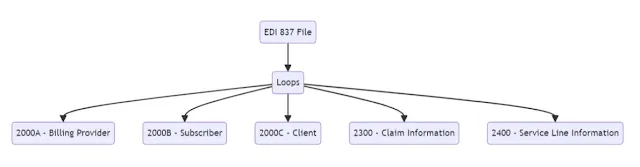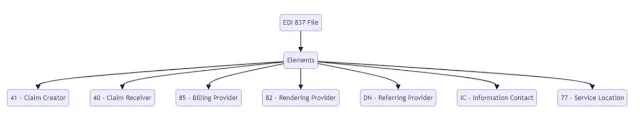Using terminology like loops, segments, and elements is not strange to practitioners. You can see why they are frustrated with the payers. An EDI 837 file is an EDI (Electronic Data Interchange) file format used by the insurance industry, and it can be a scary thing for participants that don’t know where to start. It’s important to know how to navigate an EDI 837 file. We’re going to take you through a complete tour.
Unveiling the Structure: Loops, Segments, and Elements
Loops: The Building Blocks
In the centre of every EDI 837 file are loops, basically blocks or sections of data, each containing many segments, each of which contains elements and sub-elements. Loops are perhaps the most difficult of the four to identify. They generally start with one of two segments, HL or NM1. Let’s look at the main loops:
1. **2000A - Billing Provider**
2. **2000B - Subscriber**
3. **2000C - Client (If applicable)**
4. **2300 - Claim Information**
5. **2400 - Service Line Information**
Getting some acquaintance with these root loops means that you can read EDI files properly.
Segments: The Key Components
Each section of an EDI file is visually separate, as it is written on a line by itself. Each of these sections has a code to identify it as a segment, and each segment is very important for passing along crucial information. Here are some of the function codes you are likely to encounter:
- **PRV** = Provider
- **SBR** = Subscriber
- **HL** = Hierarchy
- **NM1** = Name
- **N3** = Street Address
- **N4** = City, State, and ZIP
- **DTP** = Date
- **DMG** = Demographic
- **REF** = Reference
- **CLM** = Claim
- **LX** = Line
- **SV1** = Service
All these segments have meaning – all are there to help the user interpret the EDI file in its entirety.
Elements: The Fine Details
Asterisks (*) denote elements and colon-delimited words (:) denote sub-elements. Multiple asterisks or colons denote empty elements or sub-elements. Here are some of the most common element-identifier codes:
- **41** = Claim Creator
- **40** = Claim Receiver
- **85** = Billing Provider
- **82** = Rendering Provider
- **DN** = Referring Provider
- **IC** = Information Contact
- **77** = Service Location
Each element and sub-element contributes to the richness of information conveyed within the segment.
Navigating Through the Complexity
Equipped with a cursory knowledge of EDI loop and segment structures, we’re finally ready to enumerate the fields in more detail and relate them to the contents of a CMS-1500 form. Below you will find two handy resources for this task:
- **Loop 2000A** - Billing Provider
- **Loop 2000B** - Subscriber
- **Loop 2300** - Claim Information
- **Loop 2400** - Service Line Information
Conclusion
Finally, morphology learning can help to understand EDI 837 files because without it we have a hard time to make sense of these files. We need to explain what loops, segments and elements mean and how to handle them to fill out these files. We need them to make sense of the problems we might have when billing.
In this way, you’ll start to think a little like a trillion dollars of billing: one of us at our home’s inpatient level of care, and one of us as a boarder at another facility. So, remember – master EDI 837 files, and transactions go more smoothly.
---
Ready to dive deeper into EDI files? Explore the related articles:
- [Loop 2300 - Claim Information]
- [Loop 2000A - Billing Provider]
This guide will help you get to grips with it so you can make sense of those EDI 837 files and keep your billing on track.